GL budget interface
Budget interface lets you load budget data from external sources into OracleApplications.
Pre-requisites:
- Set of Books
- Flex field Value sets
- Code Combinations
- GL_BUDGET_INTERFACE
- GL_BUDGETS
- GL_BUDGET_ASSIGNMENTS
- GL_BUDGET_TYPES
- Budget Upload
- Check if CURRENCY_CODE is valid.
- Check if SET_OF_BOOKS_ID is valid.
- Check if BUDGET_ENTITY_NAME (budget organization) is valid.
Some important columns that need to be populated in the interface tables:
GL_BUDGET_INTERFACE:
- BUDGET_NAME NOT
- BUDGET_ENTITY_NAME
- CURRENCY_CODE
- FISCAL_YEAR
- UPDATE_LOGIC_TYPE
- BUDGET_ENTITY_ID
- SET_OF_BOOKS_ID
- CODE_COMBINATION_ID
- BUDGET_VERSION_ID
- PERIOD_TYPE
- DR_FLAG
- STATUS
- ACCOUNT_TYPE
- PERIOD1_AMOUNT to PERIOD60_AMOUNT
- SEGMENT1 to SEGMENT30

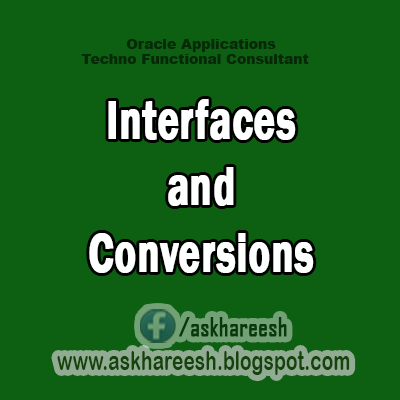
AA44D344B9
ReplyDeletekiralık hacker
kiralık hacker
tütün dünyası
-
-
93862A0388
ReplyDeletehacker kirala
hacker arıyorum
tütün dünyası
hacker bul
hacker kirala