Mainly three applications are
involved in Financial Module i.e. P2P cycle.
Those 3 applications are
- Purchasing (PO)
- Account Payables (AP)
- General Ledger (GL)
During the
Purchasing application flow, three types of roles are involved. Those are
- Requestor : Employee who require or request for the materials.
- Preparer : Employee who is going to prepare the Document.
- Buyer : Employee who is having the authority to purchase materials.
Requisition: It
is one of the purchasing documents will be prepared by the employee who
required the materials or Services or Training and so on. We have two types of
Requisitions. Those are
- Internal Requisition
- Purchase Requisition
Internal
requisition will be created when we receive materials from another Inventory of
the same organization. Purchase requisition will be created when we purchase
materials from the Suppliers (vendors). Requestor creates this requisition.
Navigation:
Purchasing, Vision Operations (USA) ---> Requisitions ---> Requisitions
We enter the
Requisition data in 3 levels. Those are Headers, Lines and Distributions.
Enter Requisition type at headers level and
Item, UOM, Quantity, Price and Need-By-Date columns at lines level like below
Click on
Distributions and click on Charge Account column, Accounts information will
propagate automatically. Save your data by clicking save button in menu.
Copy
Requisition number for further steps and observe the status as “Incomplete”.
Now click on
Approve button.


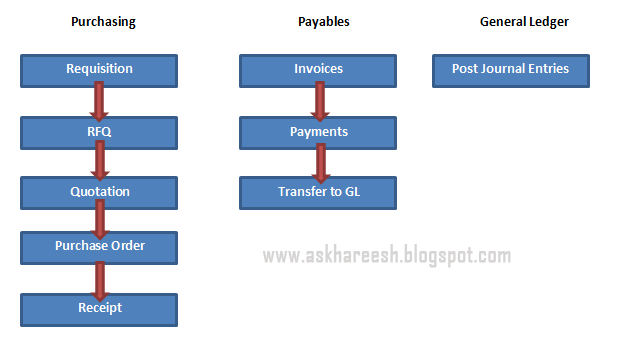




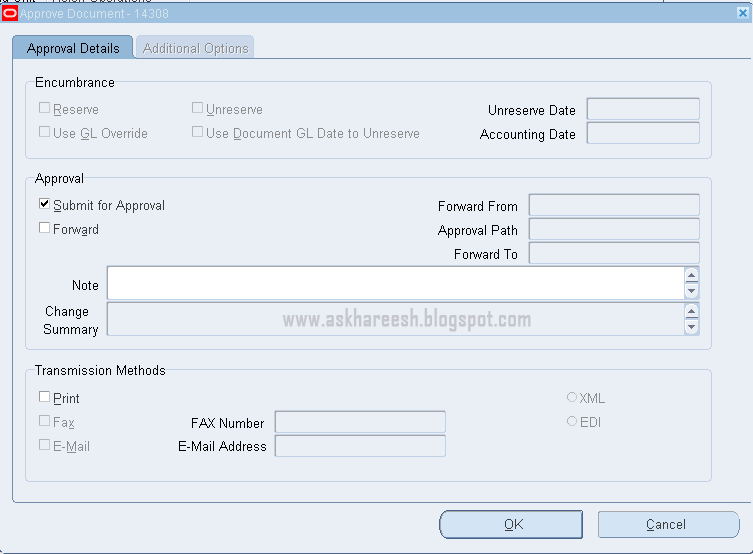
salt likit
ReplyDeletesalt likit
O4RVFİ
https://saglamproxy.com
ReplyDeletemetin2 proxy
proxy satın al
knight online proxy
mobil proxy satın al
İD4
muğla
ReplyDeleteümraniye
manavgat
karşıyaka
didim
MJC
çorlu
ReplyDeletebolu
ısparta
afyon
amasya
5EEEİ
İstanbul
ReplyDeleteSivas
Kırıkkale
Zonguldak
Iğdır
4Z70V8
elazığ
ReplyDeletebilecik
kilis
sakarya
yozgat
Q7T
C55C8
ReplyDeleteSakarya Evden Eve Nakliyat
Isparta Evden Eve Nakliyat
Adıyaman Evden Eve Nakliyat
Çanakkale Evden Eve Nakliyat
Balıkesir Evden Eve Nakliyat
CA26B
ReplyDeletebinance
4626D
ReplyDeleteAntalya Ücretsiz Sohbet Sitesi
tokat canlı sohbet ücretsiz
karabük ucretsiz sohbet
diyarbakır ücretsiz görüntülü sohbet
canlı sohbet ücretsiz
afyon kadınlarla ücretsiz sohbet
nevşehir telefonda canlı sohbet
canlı sohbet et
giresun kadınlarla sohbet
7E4C6
ReplyDeleteMuğla Kadınlarla Görüntülü Sohbet
manisa görüntülü sohbet siteleri
muş canli sohbet chat
sivas yabancı görüntülü sohbet uygulamaları
giresun rastgele sohbet uygulaması
sesli sohbet
erzincan sesli sohbet uygulamaları
malatya kızlarla rastgele sohbet
siirt rastgele sohbet
40605
ReplyDeleteNonolive Takipçi Satın Al
Binance'de Kaldıraç Var mı
Bitcoin Nasıl Alınır
Sohbet
Coin Kazma
Görüntülü Sohbet Parasız
Coin Para Kazanma
Coin Çıkarma Siteleri
Threads Beğeni Hilesi
0B7C2
ReplyDeletegalagames
dexscreener
arbitrum
trezor suite
aave
ellipal
shiba
dextools
arculus
93409
ReplyDeletetoptan mum
binance 100 dolar
bitcoin nasıl kazanılır
kucoin
bybit
referans kodu binance
huobi
binance referans kodu
referans kimliği
A297E
ReplyDeletebitcoin hangi bankalarda var
btcturk
bingx
telegram kripto para
4g mobil proxy
binance referans kimliği
telegram en iyi kripto grupları
bitcoin giriş
kripto para nasıl alınır
7352A
ReplyDeletekraken
telegram en iyi kripto grupları
mexc
kucoin
türk kripto telegram grupları
binance
gate io
btcturk
bitget
3CA72
ReplyDeletebitexen
October 2024 Calendar
binance
binance referans kimliği nedir
telegram kripto
June 2024 Calendar
kucoin
February 2024 Calendar
toptan mum
3F24A
ReplyDeleteresidential proxy satın al
fuar standı
harita kaydı
proxy satın al
axl coin yorum
vds satın al
aksa jeneratör fiyatları
dgb coin yorum
çıkmış ehliyet sınav soruları 2023
E6ED8
ReplyDeleteipv6 Proxy
Wordpress Hosting
fuar standı
güneş paneli
fiziksel sunucu
Mobil Proxy
dedicated server
Sosyal Medya Yönetimi
fuar standı
A98D1
ReplyDeleteBch Coin Yorum
Egld Coin Yorum
Vtho Coin Yorum
Flow Coin Yorum
Rlc Coin Yorum
Stmx Coin Yorum
Ftm Coin Yorum
Mxc Coin Yorum
Gala Coin Yorum
F5A68
ReplyDeletecanlı show ücretli
98253
ReplyDeletewhatsapp görüntülü show
glassagram
ReplyDeleteallsmo
instagram gizli hesap görme
revelio
bestwhozi
FTQ
FF6611DA6B
ReplyDeletegörüntülü şov
sanal sex
cam şov
sohbet hatti
görüntülü sex
görüntülü seks
cam show
seks hattı
sohbet hatti
7458F92E5A
ReplyDeletesanal sex
sex hattı
sohbet hatti
sanal seks
görüntülü seks
görüntülü şov
seks hattı
cam şov
cam show
4C61E48201
ReplyDeletesildegra
performans arttırıcı
lifta
sertleştirici
vega
skype show
bufalo çikolata
görüntülü show
degra 100 mg
F6C2A6C4CB
ReplyDeletetelegram show
ücretli show
sildegra
whatsapp görüntülü şov
sinegra 100 mg
lady era hap
cam şov
yapay kızlık zarı
whatsapp ücretli show
51DB14698E
ReplyDeleteRabia Hangi Romanın Kahramanı
War Robots Hediye Kodu
47 Ronin Hikayesi
Total Football Hediye Kodu
Geçici kimlik Belgesi ile e-Devlet şifresi alınır mı
Malatya Bölgesinde Yapılacaklar
Herle Nedir
Pubg Hassasiyet Kodu
Love With Flaws Konusu
89C1B48E0D
ReplyDeleteYeni Telegram Coin Botları
Güvenilir Telegram Mining Botları
Telegram Para Kazanma Grupları
Telegram Para Kazandıran Botlar
En İyi Telegram Airdrop Botları
FE8644970F
ReplyDelete-
-
kuşadası eskort bayan
-
-
4263709CF9
ReplyDeletemobil mmorpg
sms onay go
mobil ödeme bozdurma
takipci satin alma
-
2AEA3207D9
ReplyDeletekiralık hacker
kiralık hacker arıyorum
kiralık hacker
hacker arıyorum
kiralık hacker