Session Idle time:
If Oracle Apps client is idle for some time (Eg. Application user goes for a coffee break) session during that time is called as Idle Session & because of security reason, performance issues and to free up system resource Oracle Applications terminates client session (both forms & self service) after idle time value is reached to the one mentioned in configuration file.
To enter into application, profile option "ICX:Session Timeout" is used.
ICX Session Time out mentioned in profile option ICX: Session Timeout is in minutes, so ICX session timeout=30
From where ICX: Session Timeout & session.timeout get values?
Autoconfig determines value for profile option "ICX: Session Timeout" and "session.timeout" from entry in context file ($APPL_TOP/admin/SID_hostname.xml) with parameter s_sesstimeout where value mentioned is in milliseconds so profile option ICX: Session Timeout value should be s_sesstimeout/ (1000 * 60) which means here its 10 Minutes. This value is also set in zone.properties in $IAS_ORACLE_HOME/Apache/Jserv where number mentioned is in milli second i.e. 600000 (equal to 10 Minutes) session.timeout = 600000.
Eg. Session Timeout is in minutes, so ICX session timeout=30 . This means, 30/60=0.5hrs i.e half an hour.
Navigation:
System Administrator --> Profile --> System
Now click on Find button.

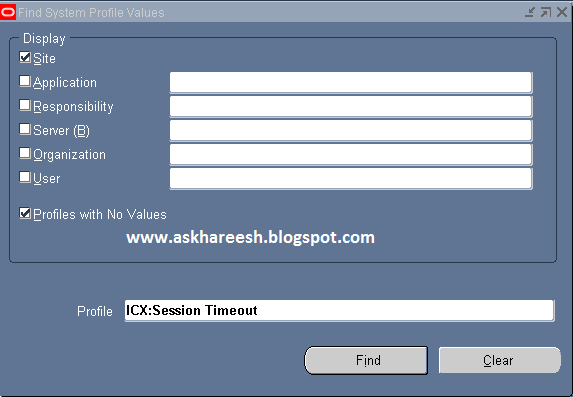
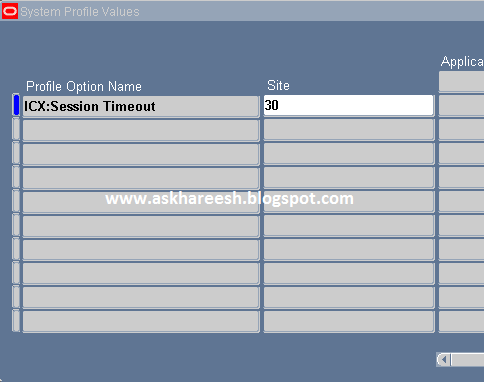
No comments:
Post a Comment