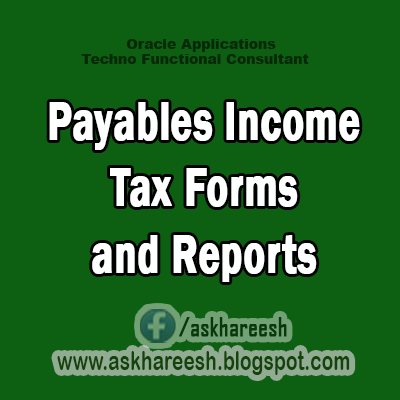
Payables Income Tax Forms and Reports
1096 Form: The United States Internal Revenue Service requires that you send a 1096 form as a summary of each 1099 form type you transmit on paper. Payables generates the report on a preformatted form from the Internal Revenue Service. When you run the 1099 Forms report, Payables summarizes all payments of 1099 MISC reportable invoice distributions and populates a table for 1096 information. You can then submit the 1096 Form report to run off this data. You can generate a 1096 form for each of your tax reporting entities.
1099 Forms: In the United States, you must report to the Internal Revenue Service certain types of payments you make to 1099 reportable suppliers. In the supplier window, you can designate suppliers as federally reportable. When you enter invoices for the supplier, you classify invoice distributions by 1099 MISC type using the Income Tax Type field. At year end, you can then report, in standard formats, your accumulated 1099 payment information to the Internal Revenue Service, other tax agencies, and your suppliers. For each reporting entity, you assign one or more balancing segment values. When you submit 1099 reports for a tax entity, Payables sums up the paid invoice distributions that have these company balancing segment values in their accounts.
1099 Invoice Exceptions Report: Use the 1099 Invoice Exceptions Report to review paid invoice distributions with inaccurate or missing 1099 income tax information. Before you run your 1099 reports, you should run the 1099 Invoice Exceptions Report for each tax entity to identify any invoice distributions that Payables will treat as exceptions in your 1099 reports.
1099 Payments Report: Use this report to review payments made to your 1099 reportable
suppliers. You can use this report to reconcile to your 1099 Forms, or to prepare additional reporting. For example, you can use this report to get information needed to file 1099 reporting with states that do not participate in the combined filing program. If you need detailed information about paid invoices that are 1099 reportable, you can run the 1099 Payments Report in detail. However, if you only need basic information, such as the total amounts paid to your suppliers, you can submit the 1099 Payments Report in summary.
Payables allows you to sort your 1099 payment information by supplier, income tax region, or income tax type.
1099 Electronic Media: Submit the 1099 Electronic Media report to generate your summarized 1099 information in electronic format as required by the Internal Revenue Service. You can create this file in a format to either send electronically or store on a diskette or magnetic tape to send to the Internal Revenue Service. The IRS requires electronic filing in one of these formats if you need to submit 250 or more records for your 1099 reporting. You must report 1099 information for each tax reporting entity you define for your organization, so the 250 record requirement is applicable to each tax reporting entity.
1099 Supplier Exceptions Report: Use the 1099 Supplier Exceptions Report to review suppliers with inaccurate or incomplete 1099 income tax information. You can run the 1099 Supplier Exceptions Report before you submit your 1099 reports to identify suppliers that Payables will treat as exceptions in your 1099 reports. You can correct these supplier exceptions in the Suppliers window. You should submit the 1099 Supplier Exceptions Report for each of your tax reporting entities. Payables lists the supplier name, supplier number, tax identification number, tax reporting site, state, and exception. Payables sorts this report first by supplier name and then by exception. A supplier is listed once and all exceptions under it. Since changes that need to be made are done at the supplier level, we group accordingly. Payables includes a legend at the end of this report that describes each exception.
Tax Information Verification Letter: This report generates the Tax Information Verification Letter, which requests a supplier to furnish or confirm tax information. Payables generates this standard letter for each supplier that meets the criteria you select. Payables does not generate this letter for suppliers with the Type set to Employee in the Suppliers window.
Withholding Tax By Invoice Report: Use the Withholding Tax By Invoice Report to review detailed invoice withholding tax information for a supplier, including invoice number, amount subject to withholding, and tax amounts withheld. Submit this report if your Apply Withholding Tax Payables option is At Invoice Validation Time. This report lists withholding tax information only for invoices that have amounts withheld.
Withholding Tax By Payment Report: Use the Withholding Tax By Payment Report to review detailed invoice withholding tax information for a supplier, including invoice number, amount subject to withholding, and tax amounts withheld. Submit this report if your Apply Withholding Tax Payables option is At Payment Time. This report lists withholding tax information only for invoices that have amounts withheld.
Withholding Tax By Tax Authority Report: Use the Withholding Tax By Tax Authority Report to review detailed withholding tax information for Withholding Tax type tax codes
assigned to a Tax Authority type supplier. This report only lists withholding tax information for Withholding Tax type tax codes that have amounts withheld.
Withholding Tax By Supplier Report: Use the Withholding Tax By Supplier Report to review detailed invoice withholding tax information for a supplier, including invoice number, amount subject to withholding, and tax amounts withheld. Submit this report for a range of supplier names or supplier numbers. This report only lists withholding tax information for invoices that have amounts withheld.
Withholding Tax Certificate Listing: Use the Withholding Tax Certificate Listing to review withholding tax certificates for a supplier or all suppliers. Payables lists only withholding tax certificates that have been used to calculate tax amounts withheld for invoices.
Withholding Tax Letter: Use this report to create a withholding tax letter to mail to your
suppliers on a periodic basis. This letter contains a list of withholdings made for a supplier, summarized either by tax type and tax rate or by supplier site.
Withholding Tax Report: Use this report to create a withholding tax report for your company’s internal reporting needs. This report contains a list of withholdings made on behalf of your suppliers, summarized either by tax type and tax rate or by supplier site, and grouped by supplier. Creating the Withholding Tax report is a two step process. In the first step, you submit the report from the Submit Request window. This step extracts your withholding tax information and stores the information in the AP_WITHHOLDING_TAX_ITF interface table. You can then publish the report either by choosing Publish RX Reports from the Submit Request window or by using a third party reporting program.
Also read: Payables Report Listing
Also read: Payables Concurrent Programs
Also read: Payables Supplier Reports
Also read: Payables Income Tax Forms and Reports
Also read: Payables Invoice Reports
Also read: Payables Invoice Tax Reports
Also read: Payables Payment Reports
Also read: Payables Accounting and Reconciliation Reports
Also read: Payables Notices

5F04D5B3C7
ReplyDeletekiralık hacker
hacker arıyorum
kiralık hacker
hacker arıyorum
belek