Quotation:
It is also a
purchasing document; prepared by the Suppliers which contain the quote details,
Price, payment terms and so on. We will enter all the Quotations details in the
system through a form.
There are three
types of Quotations available.
- For Bid RFQ: Bid Quotation
- For Catalog RFQ: Catalog Quotation
- For Standard RFQ: Standard quotation
The management
will do quote analysis and choose the best quotation from all suppliers.
Navigation:
Purchasing, Vision Operations (USA) ---> RFQ’s and Quotations --->
Quotations
Enter all the
details of Quotation for that particular RFQ by entering RFQ number at headers
level.
Enter the
discounts by clicking Price Breaks button and save data.
The tables affected
with this Quotation creation are:
SELECT * FROM PO_HEADERS_ALL WHERE SEGMENT1='503' AND TYPE_LOOKUP_CODE='QUOTATION'; SELECT * FROM PO_LINES_ALL WHERE PO_HEADER_ID=110348; SELECT * FROM PO_LINE_LOCATIONS_ALL WHERE PO_LINE_ID=173276;
PO is one of the
main documents, prepared and approved by the buyer according to the quotation and sends it to the supplier which contains
the information of terms and Conditions, Items details, Quantity, Price,
Distribution, Shipment Details and so on. .
There are four
types of Purchase Orders.
- STANDARD
- PLANNED
- BLANKET
- CONTRACT
Purchase Order
types Summary:
Navigation:
Purchasing, Vision Operations (USA) ---> Purchase Orders ---> Purchase
Orders
Enter the
Information at headers and lines level as below.
Click on
Shipments button to enter Shipments level details.
Click on More
tab of this form, you can find match approval level.



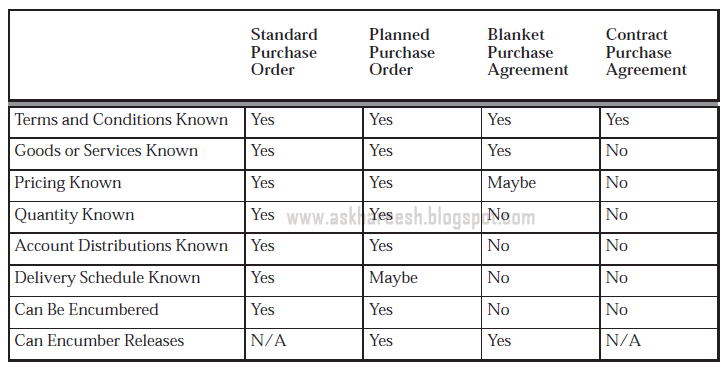
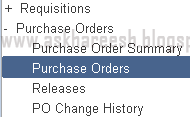

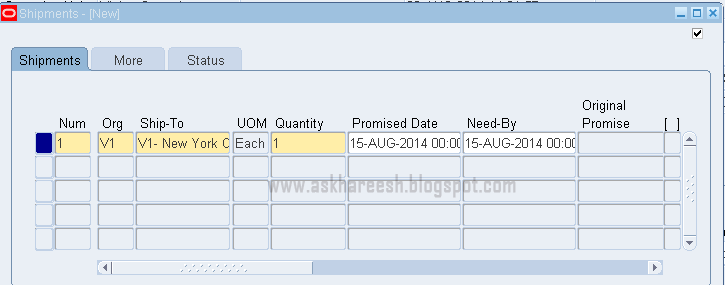

No comments:
Post a Comment