Once the
Requisition is approved, you will not able to open the same requisition again
but we can check the requisition status and details from Requisition summary
form.
Navigation: Purchasing,
Vision Operations (USA) ---> Requisitions ---> Requisition Summary
By clicking Find
button, you can check the status and line level details of that particular
requisition.
To see the
history of that particular requisition,
Tools --->
View Action History
You can cancel
the requisition.
Tools ---> Control
The tables
affected with this requisition creation are:
SELECT * FROM PO_REQUISITION_HEADERS_ALL WHERE SEGMENT1='14308'; SELECT * FROM PO_REQUISITION_LINES_ALL WHERE REQUISITION_HEADER_ID=181210; SELECT * FROM PO_REQ_DISTRIBUTIONS_ALL WHERE REQUISITION_LINE_ID=208398; SELECT * FROM PO_ACTION_HISTORY WHERE OBJECT_ID=181210;
RFQ (Request for Quotation):
Once the
Requisition is approved, Preparer will prepare the RFQ document and will send to
different suppliers. Suppliers may or may not respond for this RFQ and they
will send their Quotations.
There are 3
types of RFQ documents.
- Bid RFQ: Fixed quantity and no Price Breaks (Discounts). E.g.: Servers, Building acquisition.
- Catalog RFQ: Regularly used, large number of quantity and Price Breaks are available. E.g.: Milk products, water etc. . . .
- Standard RFQ: Not very often and Discounts information at different quantity levels. E.g.: Laptops, Electronic devices etc. . . .
Terms and Conditions:
While creating the RFQ document, we need to choose Terms and Conditions. We can
enter this data by clicking Terms button.
Payment Terms: When
Organization is making the payment and Interest rates.
Fright Terms:
Who is bearing the Transportation charges whether Buyer or Supplier.
FOB (FreeOnBoard):
Responsibility of materials damage or any missing quantity.
Carrier: Transportation
Company details.
Navigation:
Purchasing, Vision Operations (USA) ---> RFQ’s and Quotations ---> RFQ’s
Enter the RFQ
details as below. You can enter price breaks (discounts) for Catalog RFQ and
Terms.
Enter
discounting information by clicking Price Breaks button.
Attach the
suppliers to send this RFQ document them by clicking Suppliers button and save
your data and copy RFQ number for further use.
The tables
affected with this RFQ creation are:
SELECT * FROM PO_HEADERS_ALL WHERE SEGMENT1='309' AND TYPE_LOOKUP_CODE='RFQ'; SELECT * FROM PO_LINES_ALL WHERE PO_HEADER_ID=110347; SELECT * FROM PO_LINE_LOCATIONS_ALL WHERE PO_LINE_ID=173275;

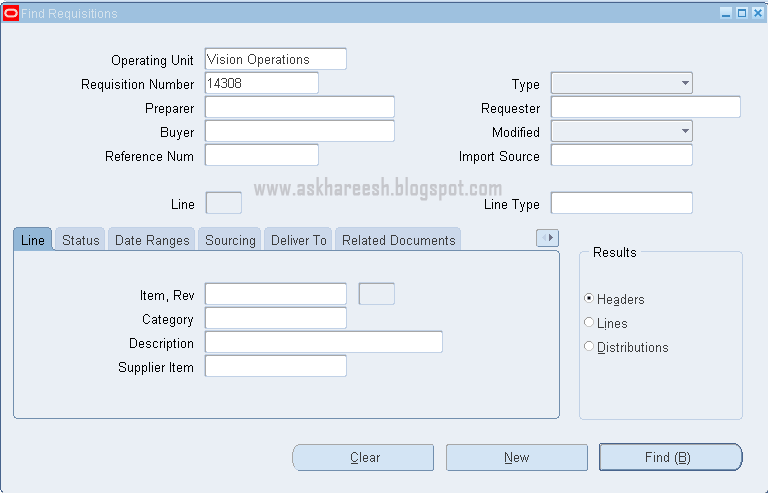







1AF9153B14
ReplyDeleteŞov Numarası
Skype Şov
Görüntülü Seks