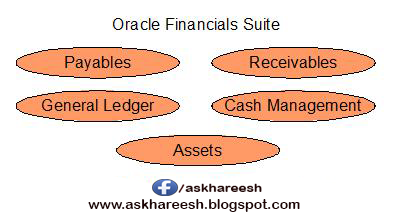Introduction:
Period End Processing - Summary
- A summary of the period-end procedures for each of the Financials applications
- An indication of the order in which the steps should be undertaken.
Steps:
Payables
- Complete All Transactions for the Period Being Closed
- Run the Payables AutoApproval Process for All Invoices / Invoice Batches
- Review & Resolve Amounts to Post to the General Ledger
- Reconcile Payments to Bank Statement Activity for the Period
- Transfer All Approved Invoices Payments, Reconciled Payments to the General Ledger
- Review the Payables to General Ledger Posting Process After Completion
- Submit the Unaccounted Transactions Sweep Program
- Close the Current Oracle Payables Period
- Accrue Uninvoiced Receipts
- Reconcile Oracle Payables Activity for the Period
- Run Mass Additions Transfer to Oracle Assets
- Open the Next Payables Period
- Run Reports for Tax Reporting Purposes (Optional)
- Run the Key Indicators Report (Optional)
- Purge Transactions (Optional)
Purchasing
- Complete All Transactions for the Period Being Closed
- Review the Current and Future Commitments (Optional)
- Review the Outstanding and Overdue Purchase Orders (Optional)
- Follow up Receipts-Check with Suppliers
- Identify and Review Un-invoiced Receipts (Period End Accruals)
- Follow Up Outstanding Invoices
- Complete the Oracle Payables- Period End Process
- Run Receipt Accruals - Period End Process
- Reconcile Accounts - Perpetual Accruals
- Perform Year End Encumbrance Processing. (Optional)
- Close the Current Purchasing Period.
- Open the Next Purchasing Period.
- Run Standard Period End Reports (Optional)
Inventory/WIP
- Complete All Transactions for the Period Being Closed.
- Check Inventory and Work In Process Transaction Interfaces.
- Check Oracle Order Management Transaction Process.
- Review Inventory Transactions.
- Balance the Perpetual Inventory.
- Validate Work In Process Inventory.
- Transfer Summary or Detail TransactionsClose the Current Oracle Payables and Oracle Purchasing Periods
- lose the Current Inventory Period
- Open the Next Inventory Period
- Run Standard Period End Reports (Optional)
Order Management
- Complete All Transactions for the Period Being Closed
- Ensure all Interfaces are Completed for the Period (Optional)
- Review Open Orders and Check the Workflow Status
- Review Held Orders
- Review Discounts
- Review Backorders
- Review and Correct Order Exceptions
- Reconcile to Inventory
- Reconcile to Receivables (Optional)
- Run Standard Period End Reports
Receivables
- Complete All Transactions for the Period Being Closed
- Reconcile Transaction Activity for the Period
- Reconcile Outstanding Customer Balances
- Review the Unapplied Receipts Register
- Reconcile receipts.
- Reconcile Receipts to Bank Statement Activity for the Period
- Post to the General Ledger
- Reconcile the General Ledger Transfer Process
- Reconcile the Journal Import Process
- Print Invoices
- Print Statements (Optional)
- Print Dunning (Reminder) Letters (Optional)
- Close the Current Oracle Receivables Period
- Reconcile Posted Journal Entries
- Review Unposted Items Report
- Open the Next Oracle Receivables Period
- Run Reports for Tax Reporting Purposes (Optional)
- Run Archive and Purge programs (Optional)