Our basic requirement is to change name the 'Latest Start Date' field to 'ABCD' in people Screen. Remember this name change should only be applicable for persons who are using 'UK HRMS Manager'.
You should check these 2 profile options before you do personalization
- FND_HIDE_DIAGNOSTICS (Hide Diagnostics menu entry)
- DIAGNOSTICS (Utilities:Diagnostics)
It will display the 'Object Properties' window. Note Down the Object2 value (HIRE_DATE) which is nothing but the name of the item.
b) Now to personalize the screen, go to Help >> Diagnostics >> Custom Code >> Personalize
Set the following values
Condition TabSeq:- Next highest available number.
Description:- Test Personalization
Level:- Function
Trigger Event:- WHEN-NEW-FORM-INSTANCE
Trigger Object**:-
Condition:-
Processing Mode:- Both
Scope:- Site
** Depending on the Trigger Event, this field may be Disabled, or Enabled and Required in which case it will validate against a List of Values. For example, if Trigger Event WHEN-NEW-ITEM-INSTANCE is selected, then we must enter a specific block.field for that trigger to be processed.

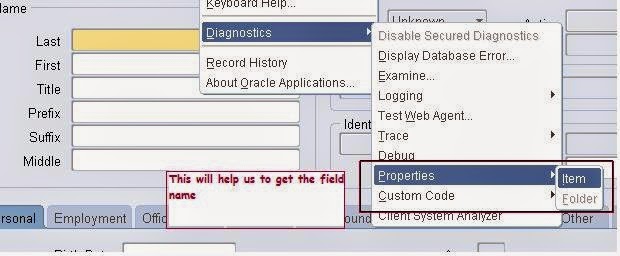
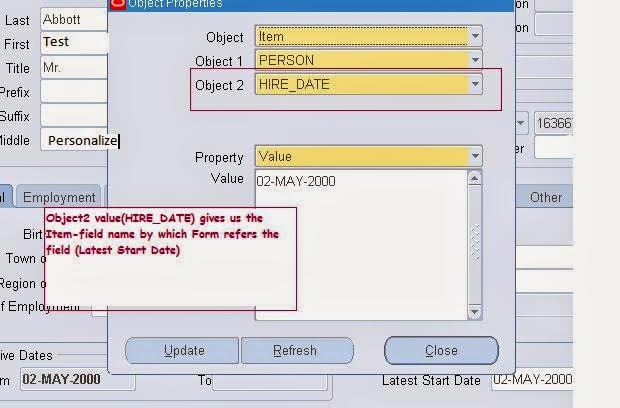
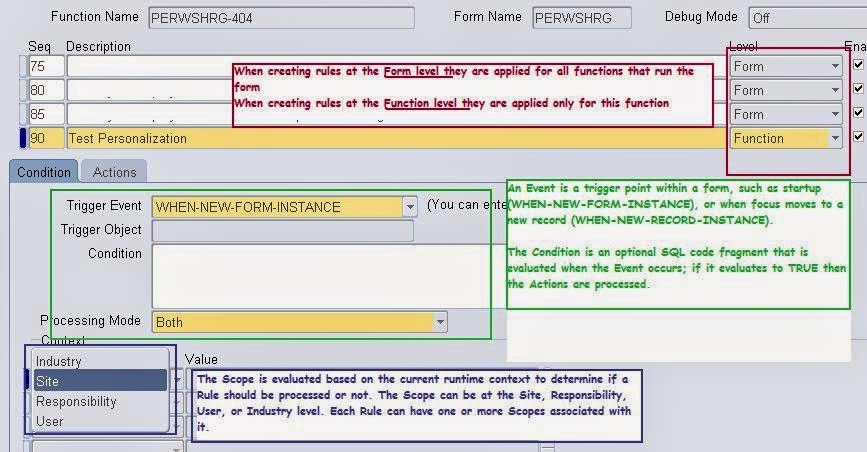
2AED807FBF
ReplyDeletepara kazandıran oyunlar
para kazanma
temu güvenilir mi